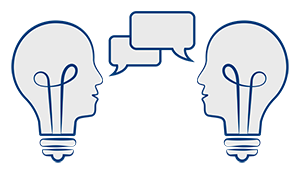Testseite: Unterschied zwischen den Versionen
Zur Navigation springen
Zur Suche springen
Keine Bearbeitungszusammenfassung |
Keine Bearbeitungszusammenfassung |
||
| Zeile 6: | Zeile 6: | ||
</div> | </div> | ||
<div style="background-color:#white; border-style:none; border-color:004c93; margin: 0 auto; border-width: 3px; width: 50%; height:150px;"> | |||
<div style="background-color:white; border-style: | <div style="float:left; padding: 20px; background-color:#004c93;border-style:groove; width: 14%;margin-right:3px; margin-left:3px; height: 75px;" > Test </div> | ||
<div style="float:left; padding: 20px; background-color: #dfe4f2;border-style:groove; width: 14%;margin-right:3px; height: 75px;" > Test </div> | |||
<div style="float:left; padding: 20px; background-color:#004c93;border-style:groove; width: 14%;margin-right:3px; height: 75px;" > Test </div> | |||
<div style="float:left; padding: 20px; background-color: #dfe4f2;border-style:groove; width: 14%;margin-right:3px; height: 75px;" > Test </div> | |||
<div style="float:left; padding: 20px; background-color:#004c93;border-style:groove; width: 14%;margin-right:3px; height: 75px;" > Test </div> | |||
</div> | </div> | ||
Version vom 9. März 2020, 16:46 Uhr
Moodle Knowledgebase
blabklabla
Test
Test
Test
Test
Test
Mit dem Learning-Management-System Moodle an der Universität Duisburg-Essen können Sie zu Lehr- und Lernzwecken virtuelle Kursräume anbieten, so können Sie z.B. Dokumente und weiterführende Informationen hinterlegen, Termine organisieren, mit Ihren Studierenden kommunizieren oder sie zum Lernen in Gruppen motivieren.
Bitte richten Sie Ihre Rückfragen an: moodle@uni-due.de |
|
Aktuelle Informationen
Neuerungen zum Sommersemester 2020 (in Bearbeitung): Überblick.
Übersicht
Weiterführende Informationen
- Moodle-Kompetenzzentrum der UDE
- Hinweise zu Barrierearmen Moodle-Kursen (als Gast anmelden)
- Kurs-Templates und offene Kursräume
- Moodle-Dokumentation
- Erste Schritte in Moodle für Studierende
- Formeln darstellen mit TeX in moodle
- Handbuch für Lehrende der UDE von Tim Krüger
- Publikation: Moodle in der Praxis - 12 Jahre Moodle an der Universität Duisburg-Essen