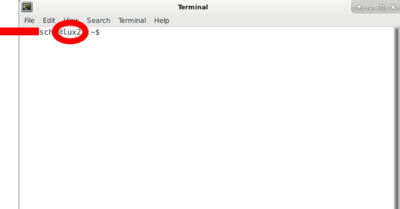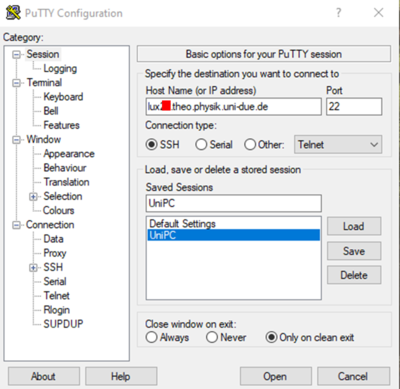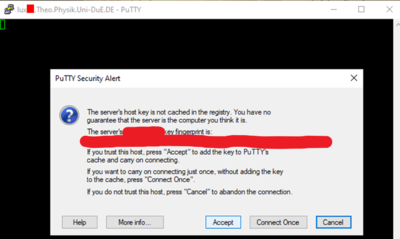Terminal access: Unterschied zwischen den Versionen
Zur Navigation springen
Zur Suche springen
Keine Bearbeitungszusammenfassung |
Keine Bearbeitungszusammenfassung |
||
| Zeile 21: | Zeile 21: | ||
Then log in via username and password is possible and the terminal is executable on the university computer. | Then log in via username and password is possible and the terminal is executable on the university computer. | ||
[[Datei:PuTTYAlert.png|400px|ohne|mini]] | [[Datei:PuTTYAlert.png|400px|ohne|mini]] | ||
<br> | |||
<br> | |||
'''Connect Server:''' | |||
Version vom 16. März 2022, 20:51 Uhr
← Remote access to university computers
Necessary:
- Program on home computer: PuTTY
- Knowledge of the university PC number NN (see terminal in the university, picture on the right)
- Active VPN connection
Execute access:
- Host Name (or IP address): luxNN.theo.physik.uni-due.de
- Saved Sessions: Name (self selectable)
- Press Save (for later) and then Open
- Then accept the PuTTY Security Alert
Then log in via username and password is possible and the terminal is executable on the university computer.
Connect Server: