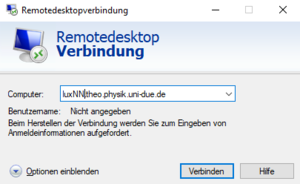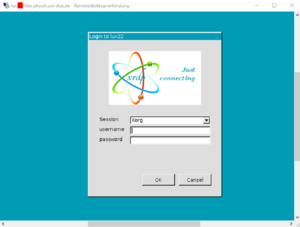Remote desktop access: Unterschied zwischen den Versionen
Zur Navigation springen
Zur Suche springen
Keine Bearbeitungszusammenfassung |
Keine Bearbeitungszusammenfassung |
||
| Zeile 20: | Zeile 20: | ||
* Enter the password for the connection | * Enter the password for the connection | ||
* For reading the server, the file manager must be selected once | * For reading the server, the file manager must be selected once | ||
<br> | |||
Now the server is connected to the PC and accessible via the directory! | Now the server is connected to the PC and accessible via the directory! | ||
[[Datei:Selectfilemanager.png|ohne|mini]] | [[Datei:Selectfilemanager.png|ohne|mini]] | ||
Version vom 16. März 2022, 20:50 Uhr
← Remote access to university computers
Preparation:
- Xrdp must be installed on the computer by Jonas.
- Configuration on the university computer:
Terminal → command: nano.xsession → write: xfce4-session and save
Execute access
- Start remote desktop connection app (Windows), Computer: luxNN.theo.physik.uni-due.de
- Enter username and password of university PC; session = Xorg
- Close the opening window with default (first connection)
Connect server:
- In File Manager ctrl + L (Open Location):
sftp://user@adress
- Enter the password for the connection
- For reading the server, the file manager must be selected once
Now the server is connected to the PC and accessible via the directory!